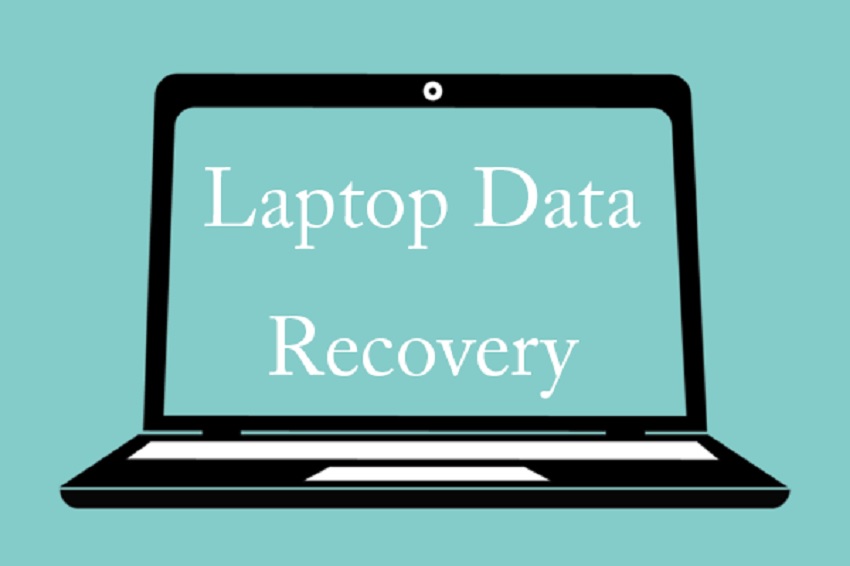Losing valuable data from your laptop can be a nightmare, especially when it contains important files, memories, or work-related documents. Whether due to accidental deletion, system crashes, or hardware failures, data loss can happen to anyone. However, all hope is not lost. With the right tools and techniques, you can recover your lost data.
This comprehensive guide will walk you through the process of laptop data recovery and highlight the benefits of professional data recovery services.
Understanding Data Loss
Before diving into the recovery process, it’s crucial to understand the common causes of data loss. These can include:
- Accidental Deletion: Files can be accidentally deleted due to human error.
- System Crashes: Operating system failures can lead to data corruption or loss.
- Hardware Failures: Hard drive failures, bad sectors, or mechanical issues can make data inaccessible.
- Viruses and Malware: Malicious software can corrupt or delete files.
- Power Surges or Outages: Sudden power interruptions can cause data corruption.
Knowing the cause of data loss can help you choose the appropriate recovery method.
DIY Laptop Data Recovery Methods
1. Check the Recycle Bin
The first and easiest step in laptop data recovery is to check the Recycle Bin. If you’ve accidentally deleted a file, it might still be there. Simply right-click on the file and select “Restore” to recover it to its original location.
2. Use File History or Backup
If you regularly back up your data, you can restore your lost files from these backups. Windows offers built-in tools like File History or Backup and Restore, which can be used to recover previous versions of your files. To use File History, go to Settings > Update & Security > Backup, and select “Restore files from a current backup.”
3. Data Recovery Software
Several data recovery software tools can help recover deleted or lost data from your laptop’s hard drive. These tools scan your hard drive for recoverable data and allow you to restore it. Some popular options include:
- Recuva: A user-friendly tool that can recover files from hard drives, memory cards, and other storage devices.
- EaseUS Data Recovery Wizard: A powerful tool that supports various file types and offers a preview before recovery.
- Disk Drill: A versatile tool that provides a comprehensive data recovery solution.
When using data recovery software, it’s essential to avoid installing it on the same drive from which you’re trying to recover data, as this can overwrite the lost files and reduce the chances of successful recovery.
Professional Data Recovery Services
While DIY methods can be effective for minor data loss, they might not work for severe cases like physical damage to the hard drive or significant corruption. In such scenarios, it’s best to seek professional data recovery services.
1. Benefits of Professional Data Recovery Services
- Expertise and Tools: Professional data recovery services have the expertise and specialized tools required to recover data from severely damaged or corrupted hard drives.
- Higher Success Rate: Professionals have a higher success rate in recovering data, especially in complex cases.
- Secure and Confidential: Reputable data recovery services ensure the confidentiality and security of your data during the recovery process.
2. Choosing a Data Recovery Service
When selecting a data recovery service, consider the following factors:
- Reputation and Reviews: Check reviews and testimonials to gauge the service’s reliability and success rate.
- Data Security: Ensure the service has robust data security measures in place.
- Pricing: Get a clear understanding of the pricing structure, including any diagnostic fees or additional costs.
3. The Data Recovery Process
Professional data recovery typically involves several steps:
- Diagnosis: The service provider assesses the extent of data loss and damage to the hard drive.
- Data Extraction: Using specialized tools, technicians extract the data from the damaged drive.
- Data Recovery: The extracted data is recovered, and corrupted files are repaired if possible.
- Data Delivery: The recovered data is returned to the client, usually on a new storage device.
Preventing Future Data Loss
While data recovery can save the day, preventing data loss is always the best approach. Here are some tips to safeguard your data:
- Regular Backups: Regularly back up your data to external drives or cloud storage.
- Antivirus Software: Use reliable antivirus software to protect against malware and viruses.
- Avoid Overloading Your Hard Drive: Keep your hard drive’s storage below capacity to prevent strain and potential failure.
- Safe Handling: Handle your laptop and external storage devices carefully to avoid physical damage.
Conclusion
Data loss can be a stressful experience, but with the right approach, you can recover your lost files. Whether you opt for DIY laptop data recovery methods or professional data recovery services, understanding the causes and solutions for data loss is crucial. By taking proactive steps to back up and protect your data, you can minimize the risk of future data loss and ensure that your valuable information remains safe and accessible.