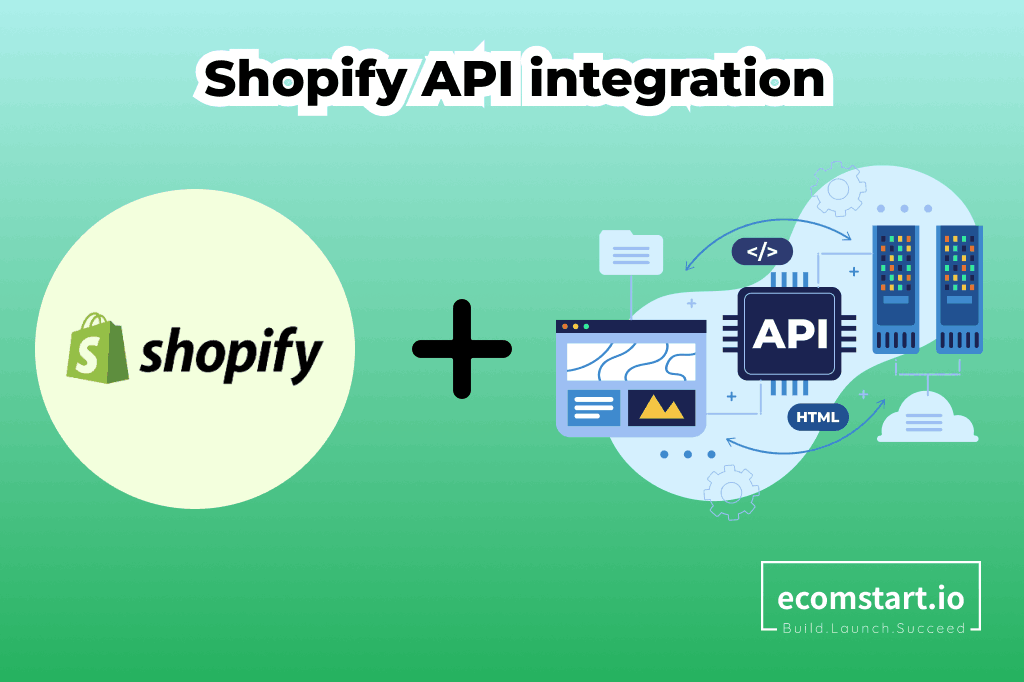In the fast-paced world of e-commerce, having the right tools and technologies can make all the difference in building a successful online store. One of the most powerful tools available to Shopify users is its Application Programming Interface (API). But what exactly is an API, and does Shopify have an API? The answer is a resounding yes. Shopify’s API is a robust and versatile system that allows developers to interact with Shopify stores in a multitude of ways, enabling customizations, integrations, and enhanced functionalities that can significantly elevate the e-commerce experience.
What is an API?
Before delving into the specifics of Shopify’s API, it’s important to understand what an API is. An API is a set of rules and protocols that allows different software applications to communicate with each other. In the context of e-commerce, an API can be used to connect your online store with various third-party services, applications, and tools, thereby extending the functionality of your store beyond its default capabilities.
Overview of Shopify’s API
Shopify offers several APIs that cater to different needs and use cases. These include:
- Admin API: The Admin API is the most commonly used API by developers. It allows you to manage store data, including products, orders, and customers. This API is essential for tasks such as automating workflows, synchronizing data, and creating custom store management tools.
- Storefront API: The Storefront API is designed for building custom storefronts. It enables you to retrieve product information, handle customer accounts, and manage checkout processes. This API is particularly useful for creating a tailored shopping experience for your customers.
- Checkout API: The Checkout API allows for the creation of custom checkout processes. This can be particularly useful for businesses that need to integrate unique payment gateways or have specific requirements for the checkout experience.
- Multipass API: The Multipass API is used for single sign-on (SSO) scenarios, allowing customers to log in to multiple Shopify stores using a single set of credentials. This is useful for businesses with multiple storefronts.
- Payments Apps API: This API allows developers to create custom payment gateways for Shopify stores. It’s particularly relevant for businesses that operate in regions where Shopify’s default payment options are not available.
Key Features and Benefits of Shopify’s API
Shopify’s API is packed with features that provide numerous benefits to developers and store owners alike. Here are some of the key features and their corresponding benefits:
Customization and Flexibility
Shopify’s API allows for extensive customization of your store. Whether you want to create a unique storefront, develop a custom app, or integrate third-party services, the API provides the flexibility to do so. This level of customization ensures that your store can meet the specific needs of your business and your customers.
Automation
One of the major advantages of using Shopify’s API is the ability to automate various aspects of your store’s operations. From inventory management to order processing, automation can save time, reduce errors, and improve efficiency. For example, you can set up automated workflows that update inventory levels across multiple sales channels or trigger email notifications for order updates.
Integration
With Shopify’s API, you can seamlessly integrate your store with a wide range of third-party applications and services. This includes everything from marketing tools and CRM systems to shipping providers and accounting software. Integrations can help streamline your operations and provide a more cohesive experience for your customers.
Enhanced Customer Experience
By leveraging Shopify’s API, you can create personalized shopping experiences for your customers. This might include custom product recommendations, personalized marketing campaigns, or a tailored checkout process. Enhancing the customer experience can lead to increased satisfaction and loyalty, ultimately driving more sales.
Practical Applications of Shopify’s API
To better understand the practical applications of Shopify’s API, let’s explore a few real-world scenarios where the API can be leveraged to enhance an e-commerce store.
Custom Storefronts
With the Storefront API, you can build a completely custom storefront that aligns with your brand’s unique identity. This is particularly useful for businesses that want to offer a differentiated shopping experience or have specific design requirements that cannot be met with standard Shopify themes.
Inventory Management
The Admin API can be used to create custom inventory management solutions. For example, you can develop an app that syncs inventory levels across multiple sales channels, ensuring that your stock levels are always up-to-date and preventing overselling.
Order Processing
Automating order processing tasks can save significant time and reduce the risk of errors. Using the Admin API, you can set up automated workflows that handle tasks such as generating shipping labels, updating order statuses, and sending order confirmation emails.
Marketing Campaigns
Integrating your Shopify store with marketing tools via the API can help you create more effective marketing campaigns. For instance, you can sync customer data with your email marketing platform to send personalized product recommendations and promotional offers based on purchase history.
Custom Checkout Experiences
With the Checkout API, you can design a custom checkout process that meets the specific needs of your business. This might include integrating alternative payment methods, implementing custom shipping options, or adding unique checkout fields for collecting additional customer information.
Getting Started with Shopify’s API
If you’re new to using Shopify’s API, here are some steps to help you get started:
- Register as a Shopify Partner: To access Shopify’s API, you’ll need to sign up as a Shopify Partner. This will give you access to the necessary tools and resources for developing with the API.
- Create a Development Store: As a Shopify Partner, you can create development stores to test your apps and integrations. This allows you to experiment with the API without affecting your live store.
- Familiarize Yourself with the Documentation: Shopify provides extensive documentation for its API, including guides, tutorials, and reference materials. Spend some time exploring the documentation to understand the capabilities and limitations of the API.
- Use Postman for Testing: Postman is a popular tool for testing APIs. You can use Postman to make API requests and see how the API responds. This is a great way to get hands-on experience with the API before integrating it into your store.
- Join the Shopify Community: The Shopify Community is a valuable resource for developers. You can join forums, attend webinars, and participate in events to connect with other developers and learn from their experiences.
Conclusion
So, does Shopify have an API? Absolutely. Shopify’s API is a powerful tool that opens up a world of possibilities for customization, automation, and integration. By leveraging the capabilities of Shopify’s API, you can create a more efficient, personalized, and engaging e-commerce experience for your customers. Whether you’re a developer looking to build custom apps or a store owner seeking to enhance your store’s functionality, Shopify’s API provides the tools you need to succeed in the competitive world of e-commerce.